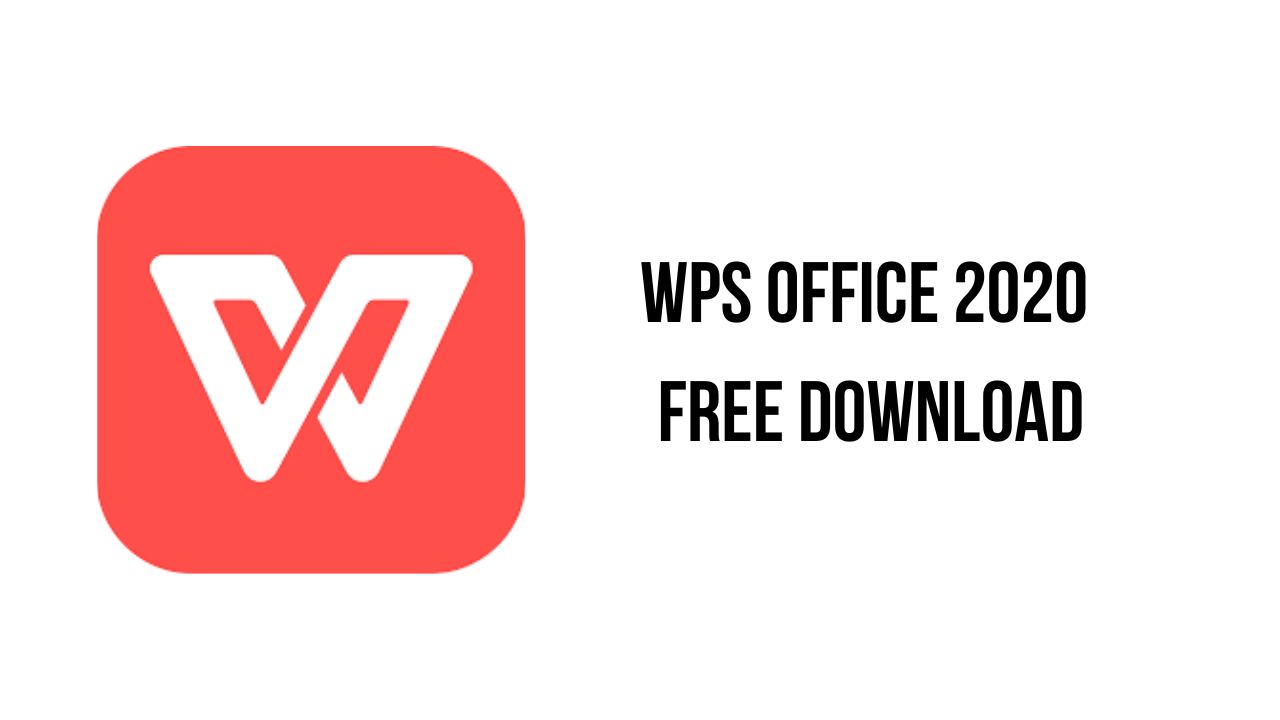Capture Documents, Simplify Your Life
Adobe Scan is a powerful mobile app that transforms your smartphone into a portable scanner. With a few taps, you can capture high-quality scans of documents, receipts, business cards, and more.
Key Features of Adobe Scan:
- High-Quality Scans: Capture crisp, clear scans of documents, even in low-light conditions.
- Automatic Edge Detection: Accurately detects document edges, ensuring precise scans.
- Multiple Page Scans: Scan multiple pages into a single PDF file.
- Optical Character Recognition (OCR): Convert scanned documents into searchable and editable text.
- Document Enhancement: Automatically enhance the quality of your scans, removing shadows and improving contrast.
- Cloud Storage Integration: Save your scans to cloud storage services like Adobe Document Cloud, Dropbox, and Google Drive.
- PDF Editing: Annotate, highlight, and sign your PDFs directly within the app.
Why Choose Adobe Scan?
- Portability: Scan documents on the go with your smartphone.
- Efficiency: Quickly capture and organize important documents.
- Accuracy: High-quality scans ensure accurate OCR results.
- Security: Protect your sensitive documents with password protection and encryption.
How to Use Adobe Scan:
- Download the App: Download the Adobe Scan app from the App Store or Google Play Store.
- Open the App: Launch the app on your device.
- Capture a Document: Point your camera at the document and tap the capture button.
- Enhance and Save: Adjust the scan quality, add annotations, and save the document to your device or cloud storage.
Adobe Scan is a versatile tool that can streamline your workflow and boost your productivity. Whether you’re a student, a professional, or a small business owner, Adobe Scan is a must-have app for anyone who needs to scan documents on the go.