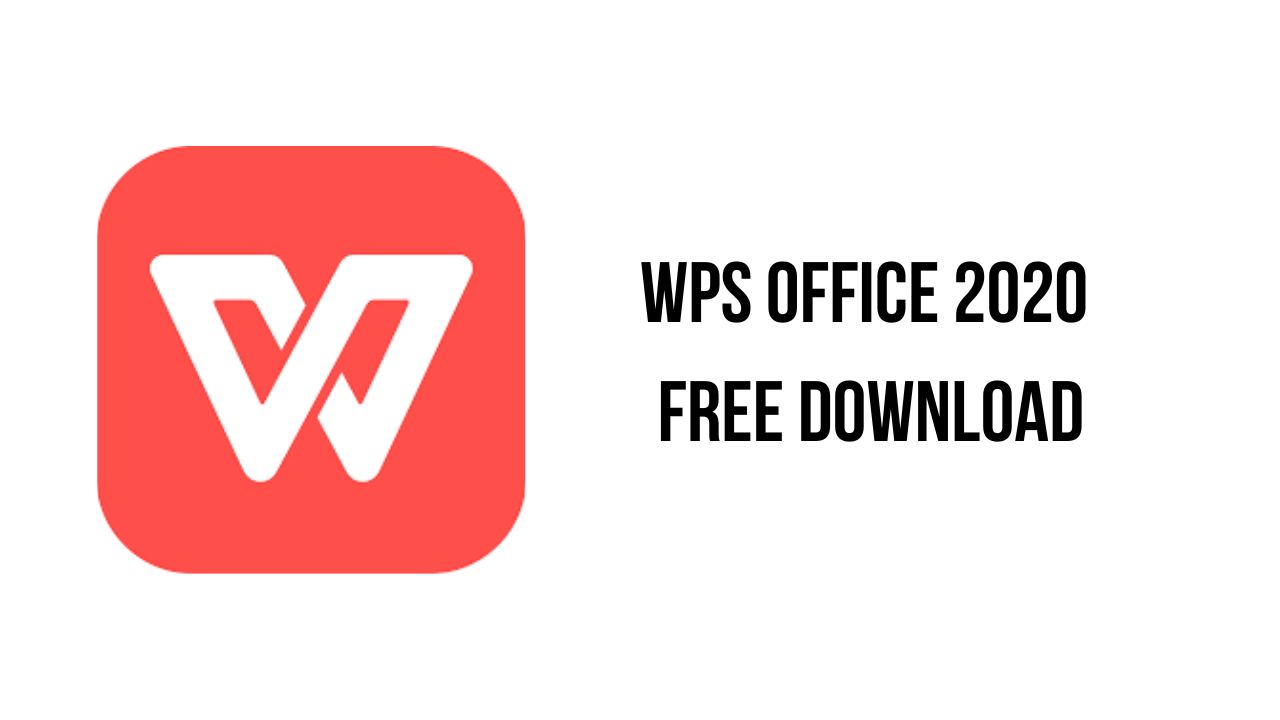Geotag Photos is a powerful app that allows you to add location information (geotags) to your photos and videos. By geotagging your media, you can relive your travels, organize your photos, and share your adventures with others.
Key Features of Geotag Photos:
- Automatic Geotagging: Automatically add location information to your photos and videos based on your device’s GPS data.
- Manual Geotagging: Manually add location information to your photos and videos.
- Map View: View your photos and videos on a map to visualize your travel routes.
- Time-Lapse Creation: Create stunning time-lapse videos from your geotagged photos.
- Photo Sharing: Share your geotagged photos and videos on social media platforms.
- Offline Map Support: View your geotagged photos even when you’re offline.
- Backup and Sync: Back up your geotagged photos to the cloud and sync them across multiple devices.
Why Use Geotag Photos?
- Relive Your Travels: Relive your adventures by viewing your photos and videos on a map.
- Organize Your Photos: Easily organize your photos by location and date.
- Share Your Experiences: Share your geotagged photos and videos with friends and family.
- Plan Future Trips: Use your geotagged photos to plan future trips and discover new places.
- Create Stunning Visual Stories: Combine your geotagged photos and videos to create captivating stories.
By using Geotag Photos, you can elevate your photography and videography skills and create a lasting digital record of your travels and experiences.