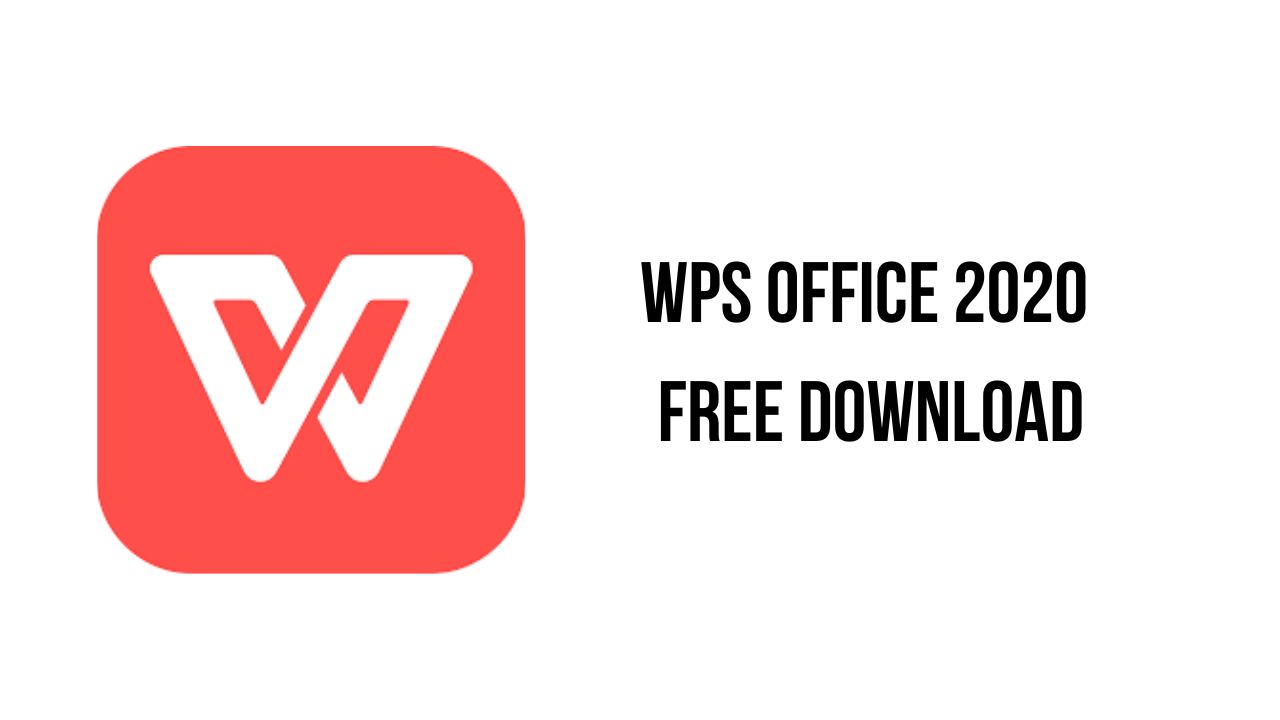Connect, Collaborate, and Earn
The Freelancer app is your go-to tool for managing your freelance career on the go. This powerful app allows you to connect with clients, submit proposals, track project progress, and get paid, all from the convenience of your smartphone.
Key Features of the Freelancer App:
- Job Board: Browse through a wide range of projects posted by clients from around the world.
- Profile Management: Keep your profile updated and showcase your skills and experience.
- Messaging: Communicate with clients directly through the app.
- Time Tracking: Track your work hours accurately and submit detailed time reports.
- Payment Tracking: Monitor your earnings and withdraw payments easily.
- Notifications: Stay updated on project updates, messages, and payment notifications.
Why Use the Freelancer App?
- Flexibility: Work on your own terms and choose projects that align with your skills and interests.
- Global Opportunities: Connect with clients from all over the world.
- Financial Freedom: Earn a steady income and build a successful freelance career.
- Skill Development: Continuously learn and grow your skills by working on diverse projects.
How to Use the Freelancer App:
- Download the App: Download the Freelancer app from the App Store or Google Play Store.
- Create an Account: Sign up or log in to your existing Freelancer account.
- Browse Projects: Explore the job board and find projects that match your skills.
- Submit Proposals: Craft compelling proposals to win projects.
- Manage Projects: Communicate with clients, track your work hours, and submit deliverables.
- Get Paid: Receive payments through Freelancer’s secure payment system.
The Freelancer app empowers freelancers to take control of their careers and achieve their professional goals. Download the app today and start your freelance journey.